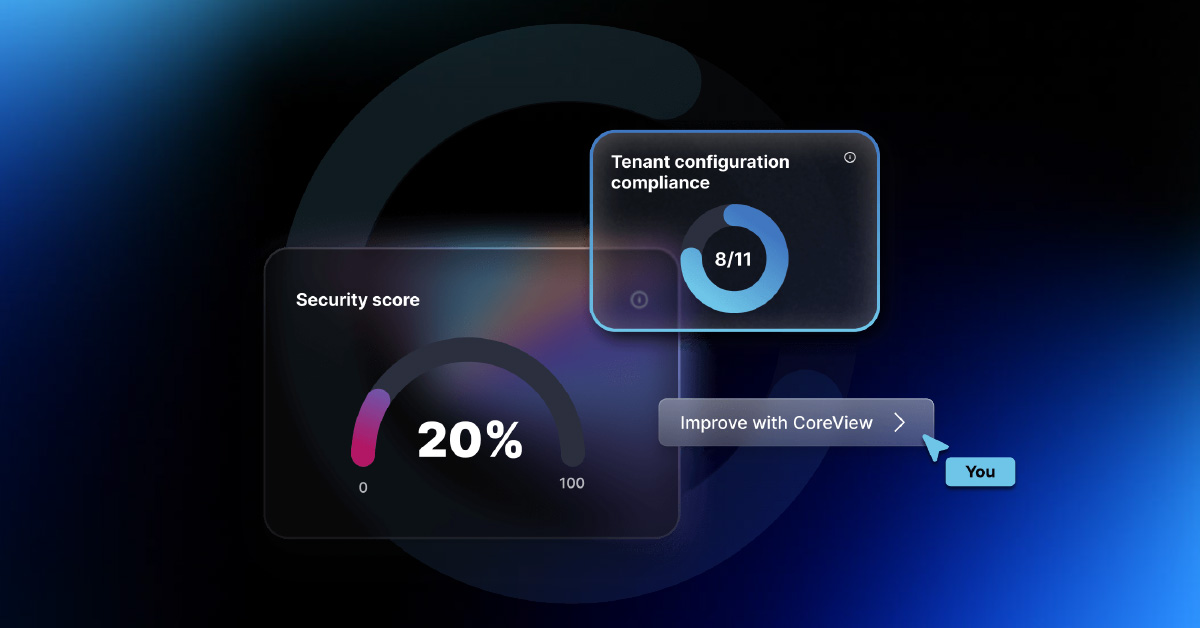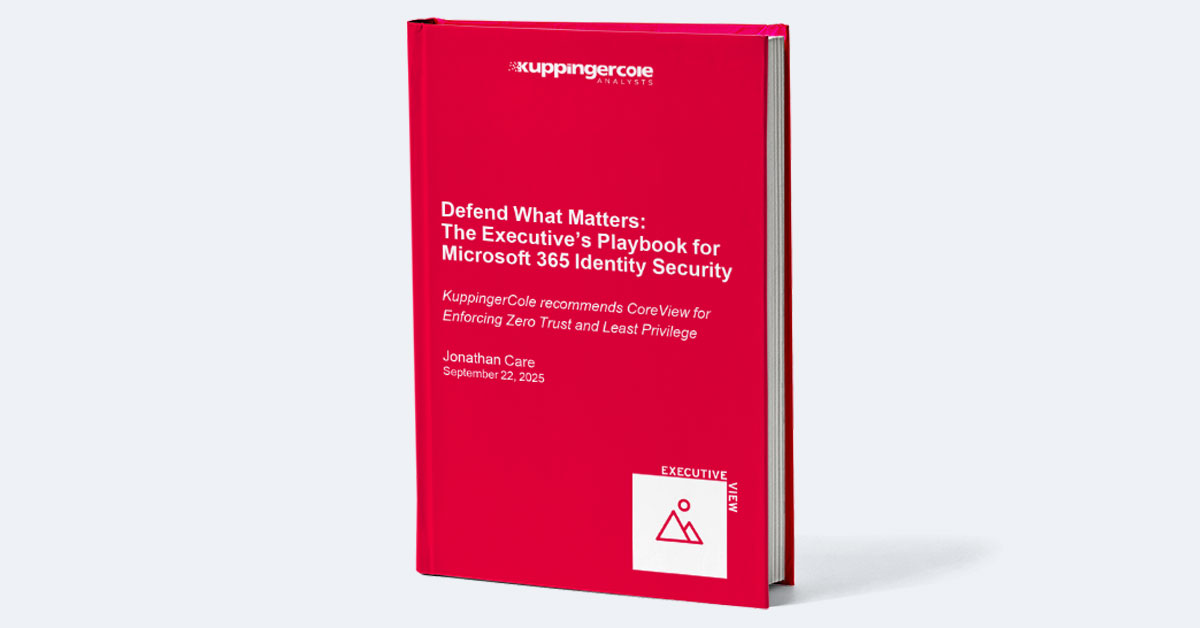Designed to solve key Microsoft 365 administration pain points, these 9 tools empower IT admins to efficiently manage their environment with zero investment. Whether it's gaining insights into your tenant, managing licenses, or automating repetitive tasks, these free resources have you covered. Our free Microsoft tools include:
Want to learn more about how these 9 free resources can help you take control of your Microsoft 365 business ecosystem? Then this article is for you.
#1 CIS Baselines for Microsoft 365
CIS Benchmarks are a set of globally recognized best practices developed by the Center for Internet Security (CIS) to help organizations improve their cybersecurity defenses. But with over 100 different benchmarks across more than 25 technology categories, it’s difficult to understand how and when these controls apply to Microsoft 365
Our dedicated CIS baselines help you make sense of these benchmarks, identifying how each control applies to the M365 environment for your IT team. You also get actionable advice on how to prioritize and address security risks, plus a thorough primer on using CoreView for automated CIS compliance.
 Free Tool Preview: CIS Baselines for Microsoft 365
Free Tool Preview: CIS Baselines for Microsoft 365
#2 Office 365 License Management Checklist
Text BoxOur guide to Office 365 license management is a downloadable checklist that provides a step-by-step guide to managing licenses effectively so that organizations can allocate licenses and chargebacks easily and reduce unnecessary costs.
It covers key areas such as identifying unused licenses, reallocating underutilized licenses, and compliance with licensing agreements. With E3 licenses now 95% more expensive than they were two years ago and Copilot driving up costs by 6 or 7 figures, you could be saving up to 30% in annual M365 licensing costs with our free resource.
 Free Tool: License Management Checklist
Free Tool: License Management Checklist
#3 Free Entra App Registration Scanner
Our free Entra Security Scanner for App Registrations scans your Microsoft 365 environment to identify any and all security risks associated with app permissions and configurations. After the infamous Midnight Blizzard attack of January 2024, the risks posed by custom apps with broad security privileges couldn’t be any clearer. Created by 9-time MVP Vasil Michev and CTO Ivan Fioravanti, this tool offers:
- Audits to spot vulnerabilities in your app permissions.
- Detailed analysis of expired and non-compliant user credentials.
- Tailored advice for mitigating internal apps risks and tightening your security posture.
 Entra Security Scan for App Registrations
Entra Security Scan for App Registrations
#4 Microsoft 365 Governance Starter Kit
This free starter kit includes assessment checklists and plan templates that simplify the complex task of managing and securing the Microsoft 365 ecosystem. It addresses key governance challenges by providing structured guidance on tenant configurations across Entra, Intune, Office 365, and Teams.
You can use our Assessment Checklist to pinpoint gaps in your security posture, jumpstart actions with customizable planning templates, and implement a balanced framework that prioritizes security within your ecosystem—without compromising seamless collaboration.
 Microsoft 365 Governance Starter Kit
Microsoft 365 Governance Starter Kit
#5 Midnight Blizzard App Permissions Scanner
Introduced on the heels of the Midnight Blizzard attack, this scanner is designed to identify vulnerabilities that cybercriminals could exploit, such as legacy accounts and misconfigured permissions. By using the Midnight Blizzard Scanner, you can proactively secure your tenants against potential supply chain attacks and other cyber threats.
How does it work? Our scanner is a free PowerShell script that can analyze your entire M365 ecosystem for a full list of apps with access to your organization’s tenant. After downloading the free script and installing the necessary prerequisites, just run them using PowerShell! You’ll get a full report that you can save as an HTML, CSV, or Excel file.
 Microsoft 365 App Permissions Scanner
Microsoft 365 App Permissions Scanner
#6 Microsoft Teams Governance Plan
Our free Microsoft Teams Governance Plan includes best practices and guidelines for setting up governance policies, managing team creation, and ensuring compliance with organizational standards. By following this plan, IT managers can maintain control over their Teams environment, prevent sprawl, and ensure proper that the app is used securely without compromising productivity.
The entire plan is available as a PDF table with step-by-step action items for defining a governance strategy, setting up policies, configuring security options, and providing ongoing training for employee adoption of Microsoft Teams.
-1.jpg) Microsoft Teams Governance Plan
Microsoft Teams Governance Plan
#7 Free Teams Governance Checklist
As you work your way through building your own governance plan, our free checklist provides an easy way to keep track of each task in the step-by-step strategy process. You can use it to keep track of essential tasks like defining an overarching game plan, setting up an automated system to monitor groups, and assigning policies to different groups one-by-one.
This free checklist is a great way to glean all your Teams management tasks from one place, with detailed instructions to help set up everything for the first time
 Microsoft Teams Governance Checklist
Microsoft Teams Governance Checklist
#8 Tenant-to-Tenant Migration Checklist
Whether you’re caught in the middle of an acquisition or merger, handling a major digital transformation initiative, or simply trying to comply with new regulations — there are plenty of reasons for taking on a cross-tenant migration initiative. But, Microsoft 365 does not offer any decent native tools to help with a tenant-to-tenant migration, leaving organizations to figure it all out for themselves.
Our tenant-to-tenant migration checklist covers all critical aspects of the migration process, including pre-migration planning, data transfer, user communication, and post-migration validation. By following this guide, you can ensure a seamless transition with minimal disruption to users and services.
 Tenant-to-Tenant Migration Checklist for Microsoft 365
Tenant-to-Tenant Migration Checklist for Microsoft 365
#9 Planning Automations with Power Automate
Power Automate is an exciting new application that allows users to create automated workflows between various M365 apps and services to synchronize files, get notifications, collect data, and more. But, getting started with this low-code platform can be pretty intimidating for new users.
This particular resource guides users through identifying automation opportunities, mapping out workflows, integrating actions and connectors, and testing the automation for efficiency and accuracy. Available as an interactive checklist, it can streamline workflows, reduce manual tasks, and minimize human error as you build and test different automations with the Microsoft Power Platform.
 Planning Automations in Power Automate Checklist
Planning Automations in Power Automate Checklist
Even More Enhancements with CoreView’s Suite of Microsoft Tools
With more than 25 million managed licenses and 30K active admin users within our client roster, CoreView has helped manage Microsoft 365 environments for Asmodee, CUNY, Middleby, Fugro, and more. While our free tools are a great place to get started in Microsoft 365 administration, this is just scratching the surface of what our platform can do.
Our premium platform offers a range of other Microsoft 365 tools and solutions to automate day-to-day tasks, manage configurations, and secure your environment — such as:
- Enhanced security measures and compliance tracking to protect sensitive data and meet regulatory requirements.
- In-depth analytics and automation to optimize license usage and reduce costs.
- Robust reporting tools that provide deep insights into usage patterns, security incidents, and compliance status.
- Advanced automation features to streamline complex workflows and reduce manual intervention.
- Sophisticated tools for managing user access, permissions, and group policies across the organization.
Want to explore CoreView’s capabilities for yourself? Get a free demo from our sales team.







-1.jpg)