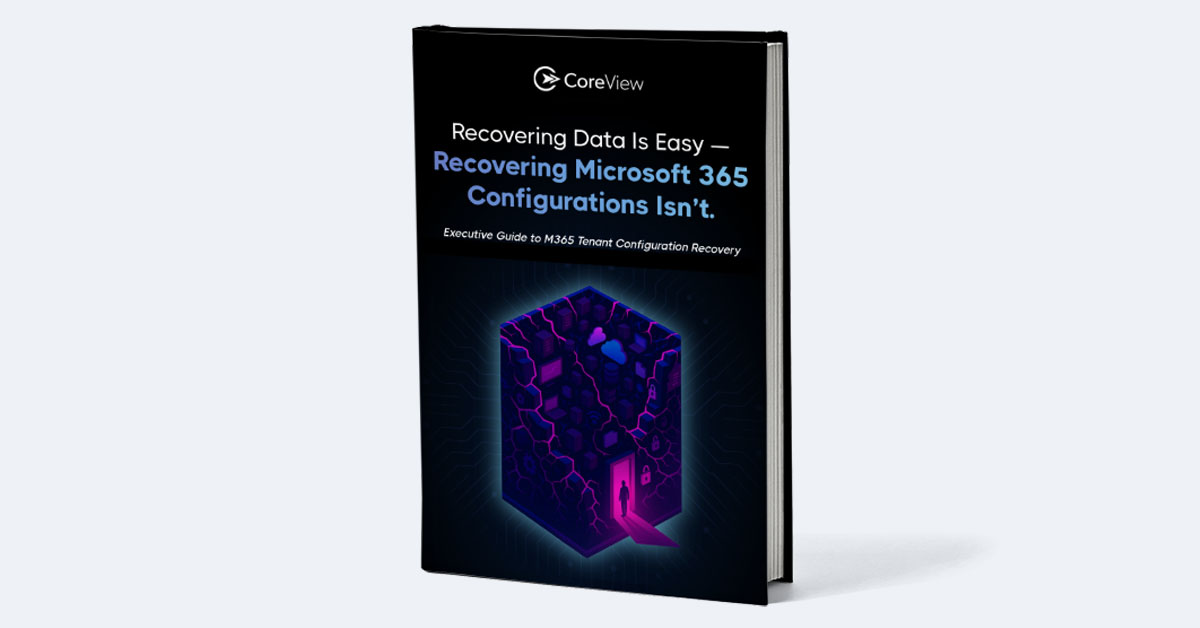For enterprise teams using Microsoft 365, a huge part of the challenge is to ensure ongoing compliance with online data protection regulations like HIPAA, GDPR, and PIPEDA.
But with the sheer amount of regulations implemented by local and federal administrations across the world, that’s a lot easier said than done! Microsoft doesn’t make it easy for you either, with a confusing number of options to make your configuration compliant on a granular level.
Microsoft Admin Center offers thousands of configurable settings across more than twenty separate portals to set up your production environment. What’s worse is that most of the documentation surrounding Microsoft 365 is consistently outdated, making it difficult to find the right setting you need to achieve a specific outcome.
Because multiple users have administrative access to your Microsoft 365 configuration, it becomes incredibly tough for enterprise teams to track down individual changes to your production environment. If your compliance level suddenly drops, you have no way of knowing what caused it or how to fix it.
Clearly, we need a smarter way to document and report changes to our Microsoft 365 configurations. In this article, we go over the things you’ll need to easily automate documentation and reporting for Microsoft 365 settings and polices.
This article covers:
What Makes Compliance Such a Challenge?
As per Thomson Reuters’ Cost of Compliance Survey, regulatory change has quickly evolved into the toughest challenge for risk managers and compliance officers after 2019. Since GDPR, local and federal administrations across the world have come up with a slew of regulations that have completely changed the way personal data is collected and stored, forcing organizations to play catch-up.
To make matters worse, security threats have been growing at an exponential rate, coming in the form of data breaches, malware attacks, and more. In fact, a new study by a cybersecurity firm called Positive Technologies found that 93% of company networks are vulnerable to a security breach in 2022.
Security and compliance are major concerns for any cloud-reliant organization. But for enterprise teams using Microsoft 365, it’s a challenge on another level. The reason for this is quite simple: Microsoft throws an overwhelming amount of security options into a bunch of different portals — with less than optimal documentation to point the way.
With no single guide with up-to-date information on what to configure and no unified interface to keep track of changes with proper version control, users are left stumbling in the dark with no idea where to begin.
The Current Solution: Microsoft Compliance Center
Microsoft offers an application called Compliance Center to address at least some of your security needs. Its interface gives you a bird’s eye view of your current compliance status and alerts you when there are any deviations. Unfortunately, there are a few caveats.
Microsoft Compliance Center is a monitoring solution that lets you receive alerts and insight into your compliance situation. However, it needs a significant amount of initial setup to get off the ground and does not offer any way to document changes to your system configuration.
Ideally, documentation should enable you to examine the compliance status of your configuration at any point in time, with the ability to roll back to previous configurations with a single click and ensure proper accountability for any alterations made to your environment. It’s also particularly useful during security audits — with logs to record every change made to your configurations from the moment it was set up.
Unfortunately, Microsoft Compliance Center can’t help you with any of those things. That’s why you need a truly modern, well-rounded solution to take care of your documentation needs.
Automate Compliance Documentation for M365 with CoreView
CoreView Configuration Manager automates documentation and compliance for Microsoft 365. Using the power of configuration-as-code, CoreView helps you attune your M365 production environment to industry standards and keep track of any changes to your configuration.
With CoreView Configuration Manager for Microsoft 365, you gain access to detailed documentation on every single change made to your production environment. CoreView’s dashboard automatically generates daily reports and enables you to roll back to previous versions of your environment with a single click.
To access your daily reports, just head over to the Sync tab in the web application portal for CoreView Configuration Manager. From there, you can expand the individual reports to view the changes that have been made since the last backup. You can also export these reports for auditing purposes and set up email alerts to inform you whenever there are any changes to configurations.
If you need help setting up your Microsoft 365 environment for the first time, CoreView also offers a baseline configuration that lets you optimize your system for maximum compliance.
Are you a software engineer trying to improve the way your enterprise team handles documentation and reporting for Microsoft 365 for Business? Contact us for a quick demo to see how CoreView can help!