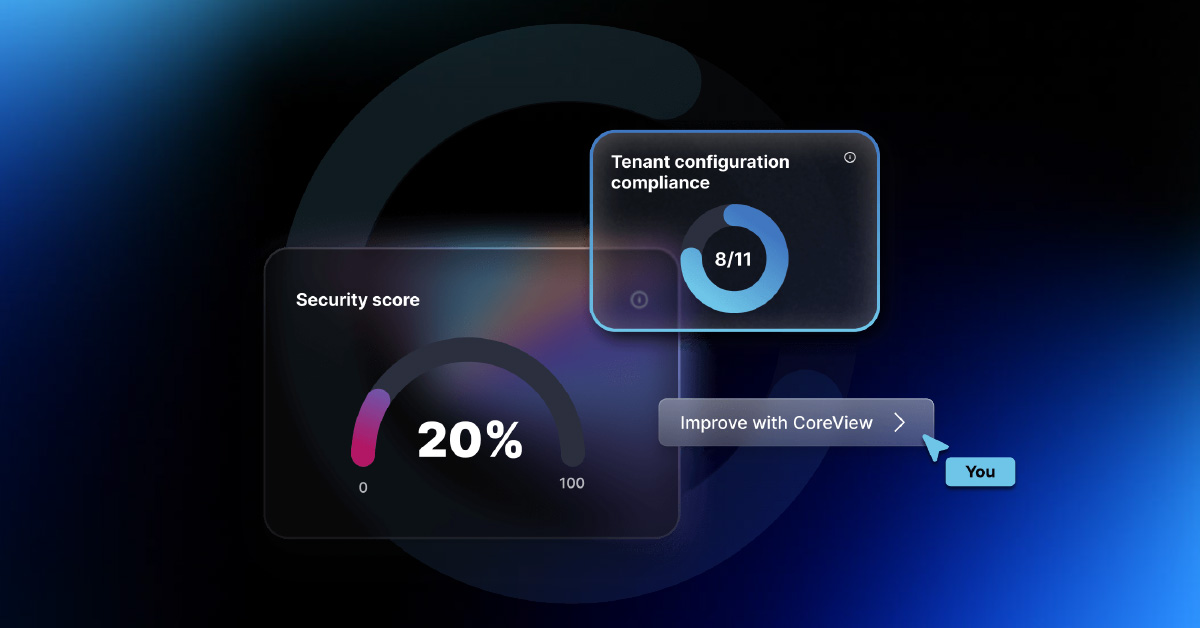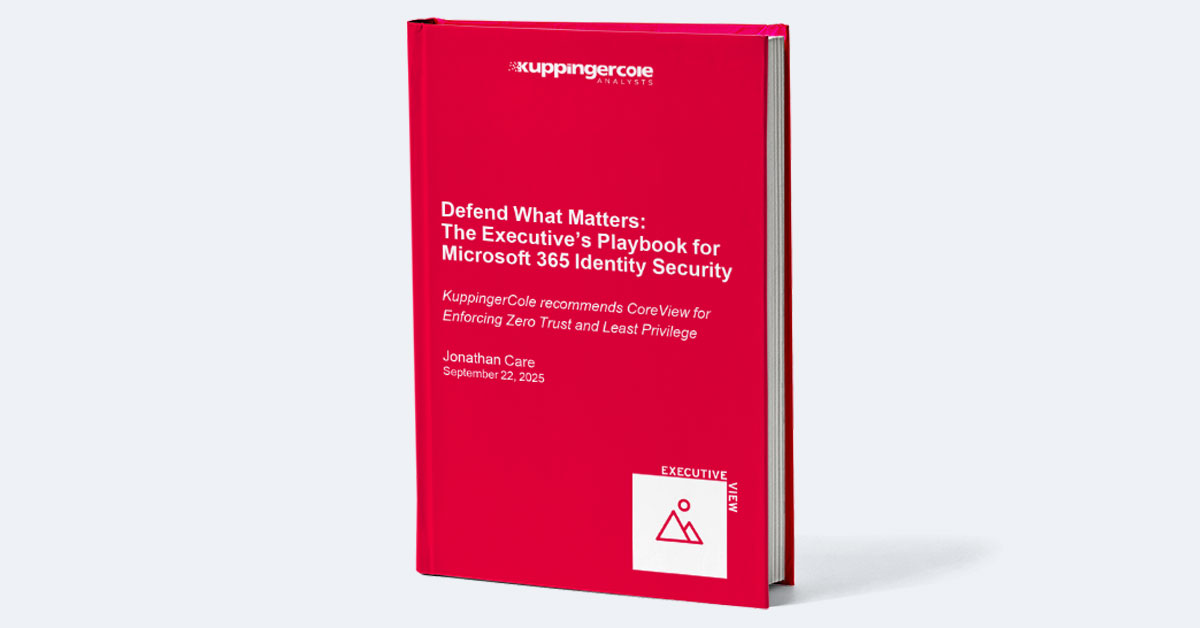Ransomware as a Service (RaaS). According to the cybersecurity firm Sophos, 60% of all ransomware attacks executed in 2021-2022 were perpetrated by RaaS groups, which lease out ransomware infection services in a software-as-a-service model on the dark web.
You can imagine how accessible cybercrime must have become going into 2023. Anyone with a basic knowledge of internet forums can go online and purchase a software kit that enables him to launch highly sophisticated cybersecurity attacks against organizations.
There used to be a time when ransomware attacks mostly affected on-premises infrastructure. But that time is long past. Malicious actors can remotely encrypt access to organizational data stored in the cloud, then demand millions of dollars in cryptocurrency as extortion payment for releasing those files.
If you’re an enterprise-level organization or a managed services provider using Microsoft 365, you would be remiss to think that storing your data in the cloud would shield you against malware attacks. If anything, you need to be all the more conscious about plugging vulnerabilities in your cloud ecosystem before dangerous cybercriminals can take advantage.
Let’s go over everything you can do to protect your Microsoft 365 business ecosystem against ransomware attacks, including built-in security features, industry-standard best practices, and powerful identity protection tools.
This article covers:
Executive Summary
Ransomware groups actively target Microsoft 365 environments, exploiting common gaps like over-permissioned accounts, insecure sharing settings, and limited recovery options. Many organizations assume Microsoft’s built-in protections are sufficient, only to discover too late that critical files can still be encrypted, deleted, or exfiltrated. This article breaks down where Microsoft 365 is vulnerable, how attackers move within the platform, and what controls you need in place to reduce damage and speed up recovery. For IT and security leaders, CoreView can help you shore up weak points now before a breach forces you into crisis mode.
Is Ransomware an On-Premises Problem?
It used to be that migrating to a cloud-based setup was considered an effective way to prevent malware attacks and ensure appropriate data protection.
However, cyberattack perpetrators have since grown a lot more sophisticated. Ransomcloud technology now allows them to target and infiltrate cloud-based business ecosystems with known security vulnerabilities in their data infrastructure.
Now, attackers can use a combination of scripts, botnets, and code injections to encrypt not only your devices but also data stored with third-party cloud services.
So, is ransomware an on-premises problem? If you’d asked this question a few years ago, the answer would have been a yes. But now, it’s a resounding “no”. Ransomware attacks can affect businesses of any size, whether they use old-school server rooms or cloud-based data centers to store their organizational data.
Protecting Office 365 Against Ransomware
In its 2022 Digital Defense Report, Microsoft claims that it has successfully warded off more than 70 billion email and identity attacks in the last year alone. It also says that one in every 2,500 organizations is likely to fall victim to a successful attack.
Microsoft offers a host of built-in anti-malware features to help combat ransomware attacks. Apart from these, you can also take advantage of the many industry-standard best practices and third-party cybersecurity tools available to protect your organization’s backbone against threats of data loss.
Anti-Ransomware Features in Microsoft 365
Microsoft 365 offers the following features and components to address security needs and protect your organization against attacks:
- Security Assessment: Microsoft provides automated insight into your organization’s security posture through the Microsoft Security Score. This component also provides tips to improve your cybersecurity infrastructure.
- Security Configurations: With a subscription to Microsoft 365, you gain access to a host of security configurations based on industry standards for Exchange Online, Microsoft Windows, Office, OneDrive for Business and more.
- Anti-Malware Tools: Microsoft Defender is the cloud provider’s all-encompassing anti-virus and anti-malware tool to automate threat actioning. It protects against phishing attacks, identity compromises, malware installation, and data exfiltration.
- Identity Protection: Thanks to its identity protection services and capabilities, Microsoft can secure you against most ransomware attacks by enabling password protection and multi-factor authentication for your admin and employee accounts.
- Device Management: Microsoft Intune is an end-to-end device management tool with features to enhance security across all your organization’s workstations. It can protect against attacks on company devices or cloud apps with a range of management tools.
- Information Protection: Microsoft Office 365 has layers of failsafes in place to prevent a compromised account from manipulating or deleting your business information, like sensitivity labels, app verification, data loss prevention, and security brokering.
However, it’s worth noting that almost none of these features are plug and play. You have to manually enable and configure each component so that it works best for your organization. If you need help managing your security settings with Microsoft 365, you can try using an external configuration management tool like CoreView Configuration Manager. Sign up for a free demo to learn more.
Microsoft 365 Ransomware Protection Best Practices
If your organization’s digital infrastructure runs on Microsoft 365, there’s a set of online security best practices you can follow to prevent your sensitive data from falling into the wrong hands.
- Human error is the most common recurring element in all ransomware attacks. That’s why, the first step is to train your organization’s employees on how to keep themselves safe, whether by setting a strong password or not opening random emails.
- You should always keep a backup of all your Office 365 data on-premises as an emergency failsafe against data loss. But, simply backing up your data isn’t enough. You should also back up your Microsoft 365 configuration files and admin settings.
- Your employees will often use OAuth applications that request permissions to access your organization’s files and settings. Thankfully, Microsoft 365 lets you block and whitelist applications to prevent risks.
- You can also take advantage of third-party advanced threat protection solutions to re-enforce your Microsoft 365 infrastructure. For example, CoreView Configuration Manager for Microsoft 365 is a solution that can help you seamlessly manage your organization’s security settings.
Protect against Ransomware with CoreView
CoreView Configuration Manager for Microsoft 365 lets you control your business’ security setup with granular precision. From backing up your configuration files to helping you manage your data retention policies, it has all the functionality you need to ensure the best compliance and security standards for your organization.
Here are a few ways how CoreView Configuration Manager can help you stop ransomware attacks:
- Automated backup and recovery for your Microsoft 365 configuration files.
- Continuous drift detection to prevent unauthorized changes to your setup.
- A baseline configuration with a 95% security score from Microsoft.
- Powerful tools to change your security configurations with greater visibility.
Sound interesting? If you’d like to learn more about how CoreView can fit into your existing security setup and improve it, sign up for a free demo to see our software in action!